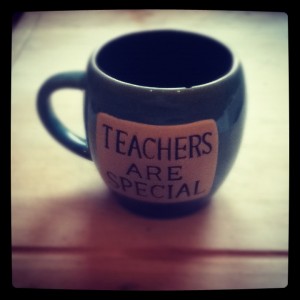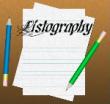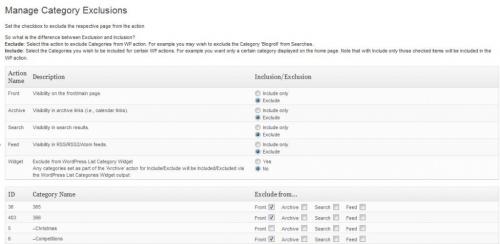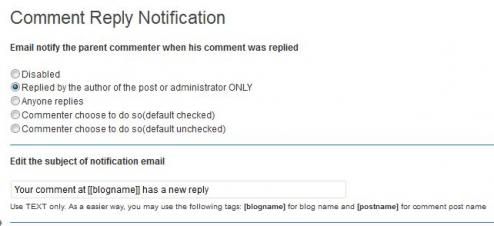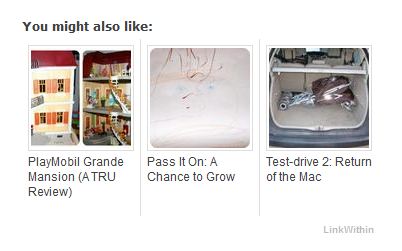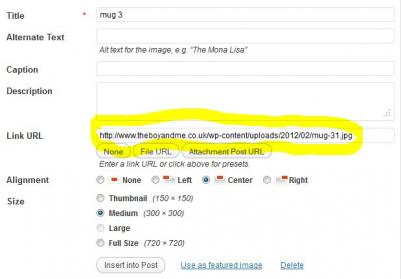The day started looking like this when I opened The Boy's curtains…

… which was just as well as I had to take the car to the garage and then walk home again, and I could really do with it not raining.
In the end, I decided to take him on the train into Cardiff instead of walking home. He's only been on the train once before, and loved it so much that I thought we'd nip in and kill a few hours. I had the foresight to put a couple of Pizza Express/Tesco Clubcard vouchers in my purse a few days ago, just in case!
The Boy adored going in on the train, but I had forgotten how short a journey it is in; six minutes and we were there! We walked over to my hairdresser's salon so I could book an appointment for Saturday for my normal cut and blow dry, but I also begged him to rectify the horrendous balls up my mother made a few months ago with highlights. If you saw me at the Tots100 Christmas Party then you'll know what I mean. I've never had highlights done professionally before; I'm looking forward to it! He'll also be cutting The Boy's hair for me as I can't find a barber or children's hairdresser who can cope with it yet.
After a quick stroll through Cardiff shopping centre, we had lunch in Pizza Express and then sauntered down St. Mary's Street to the train station. And this is when I realised what a vibrant and interesting street it is for photo-taking. So out came the iPod and Instagram and I got snapping.

What I found most interesting on our walk around, was the amount of questions that The Boy was asking about his environment and it made me realise how little he knows of the world, and how often he gets bundled into the car and driven somewhere. If Spring is actually on its way now, we need to get out more!